OneNote
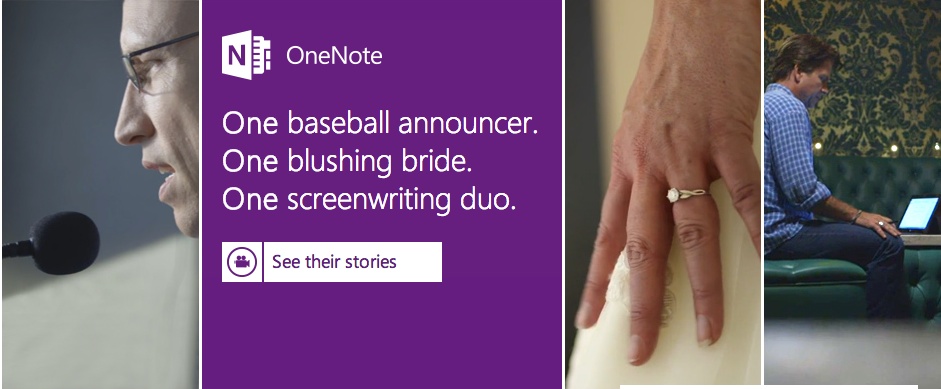
First I would like to tell you about OneNote.
Not that I want to mention the competition in this post, but if you have heard of Evernote (shhh), OneNote is similar. It is Microsoft’s own pretty awesome version of note taking software. What is it? Well, it is an program to help you organize your thoughts, ideas, blog posts, important facts, and even electronic versions of your documents. If you are not using any form of note taking software, you should be. Why? Instead of keeping endless amount of sticky notes all over your desk, you keep your information stored and filed neatly on your computer. And that is not all. OneNote can sync to your Windows Phone, iPhone, and Android phone via the cloud. It can also be accessed from more than one computer and your tablet. Upon signup you receive 7GB of space for storing your data. Check it out. You will not be sorry.
Some of the various uses that I have heard for OneNote including using it to plan a wedding (hmm…), drafting blog posts, storing a scan of your passport, drivers, license, and social security card. Since everything is secure, you have an electronic version ready when you need it.
Check out the OneNote site for more information and to read the stories of home some users are using it to organize their lives.


Leave a Reply